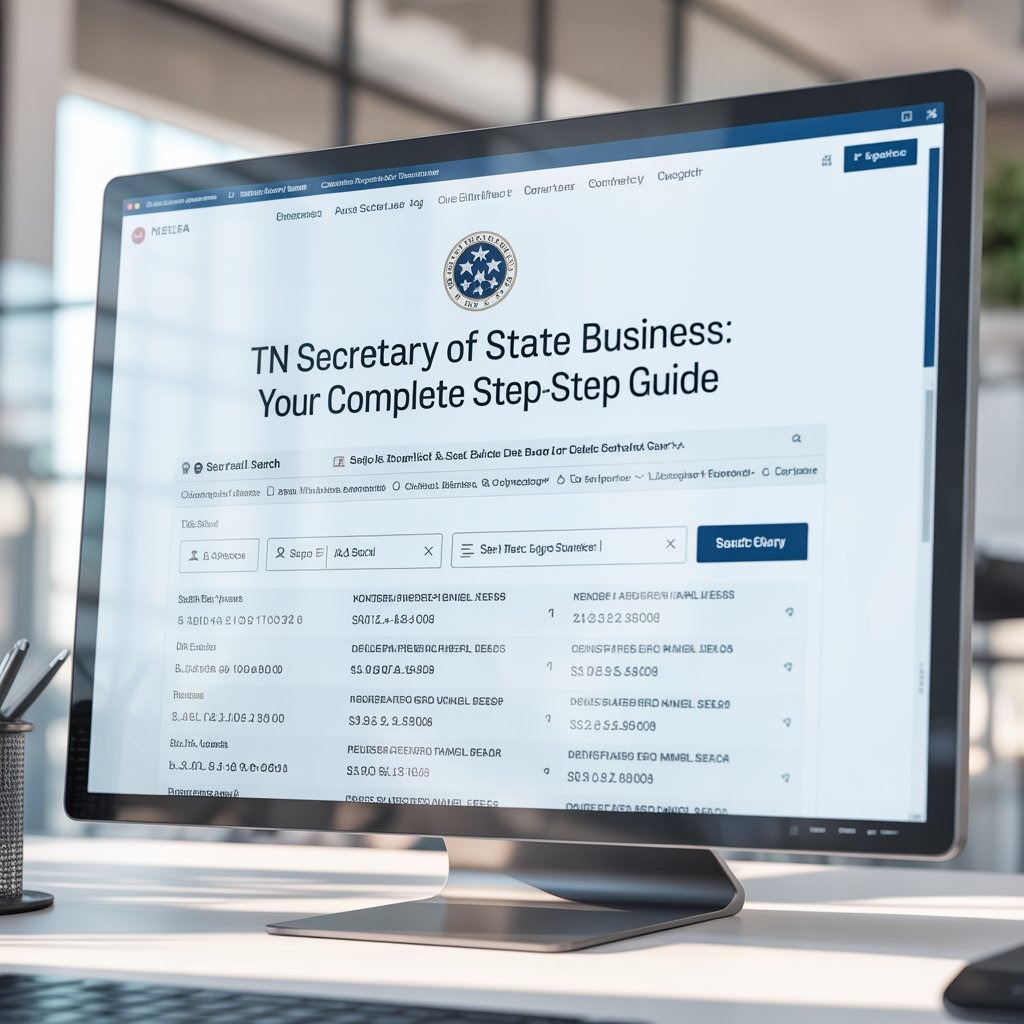Introduction
If you’ve ever needed to verify a company’s legitimacy, check business filings, or research potential partners in Tennessee, the TN Secretary of State Business Search is your best friend.
As someone who regularly works with startups, entrepreneurs, and investors, I’ve used this tool countless times to confirm whether a business is active, its registered agent details, and its legal standing with the state.
Whether you’re launching your own LLC or researching another company, this guide will walk you through everything you need to know — from how to use the tool effectively to what each search result means. Let’s get started!
What Is the TN Secretary of State Business Search?
The Tennessee Secretary of State Business Search is a free online tool provided by the Tennessee Secretary of State’s Division of Business Services.
It allows you to:
- Look up registered businesses in Tennessee
- Verify an entity’s current status (active, inactive, dissolved, etc.)
- Find details about the registered agent
- Review filing history, including annual reports and amendments
- Check the business type (LLC, Corporation, Partnership, etc.)
In short, it’s your go-to database for official business information in Tennessee.
You can access the search directly on the Tennessee Secretary of State website — it’s open to the public and completely free to use.
How to Use the TN Secretary of State Business Search (Step-by-Step)
Let’s walk through exactly how to use the business search tool.
Visit the Official Business Search Portal
Once there, click on “Search” under the “Business Information” section.
Choose Your Search Type
You can search by:
- Business Name
- Control Number
- Registered Agent Name
If you’re not sure which to use, start with the business name, as it’s the most common option.
Enter the Business Name or Details
Type the business name (or part of it) into the search box.
You can use:
- Exact match for precise results
- Contains to find businesses with similar names
Example: Searching for “Nashville Coffee” will show all registered businesses with that phrase.
Review the Search Results
You’ll see a list of results showing:
- Business Name
- Control Number
- Type (LLC, Corporation, etc.)
- Status (Active, Inactive, Dissolved)
- Formation Date
Click the business name for detailed information.
Explore Detailed Information
Once inside a specific record, you can view:
- Registered Agent Name & Address
- Principal Office Address
- Filing History
- Date of Formation
- Annual Report Filings
You can even download official documents or print certificates for business use.
Understanding Search Results and Business Statuses
When you view a business record, you’ll notice the “Status” field.
Here’s what each status means:
| Status | Meaning |
|---|---|
| Active | The business is legally compliant and in good standing. |
| Inactive | The business has failed to meet filing requirements. |
| Dissolved | The business voluntarily or administratively closed. |
| Withdrawn | The business no longer operates in Tennessee. |
Pro Tip:
If you’re planning to do business with another company, always check that their status is “Active.” This ensures they are in good standing and legally allowed to operate.
Why Use the TN Secretary of State Business Search?
There are several reasons why both individuals and organizations rely on this tool:
Verify a Company’s Legitimacy
Before entering a contract or partnership, you can confirm whether a company is officially registered in Tennessee.
Avoid Scams and Fraud
Many fraudulent businesses operate without proper registration. The TN SOS search lets you confirm legal existence and prevent being misled.
Research Competitors or Industry Data
Entrepreneurs can use it to understand their competitors’ structures, filing history, and registered agents.
Check Business Name Availability
If you’re forming a new business, this is a crucial step. Search to see if your desired name is already taken before submitting formation paperwork.
Maintain Compliance
Existing business owners can use the search to check their entity’s standing and ensure annual reports are filed on time.
How to Check Business Name Availability in Tennessee
If you’re starting a business, choosing a unique and compliant name is one of the first steps.
Steps to Check Name Availability:
- Go to the TN Secretary of State Business Search page.
- Type your desired name into the search field.
- Review the results — if an identical or very similar name appears, you may need to adjust yours.
Name Availability Rules:
- Must be distinguishable from existing names.
- Cannot imply government affiliation.
- Should include a required suffix (like “LLC” or “Inc.”).
Once your desired name is confirmed available, you can reserve it for 120 days by filing a Name Reservation application online.
Filing Business Entities Through the TN Secretary of State
After checking availability, the next step is filing your business formation documents.
Types of Entities You Can Register:
- LLC (Limited Liability Company)
- Corporation
- Nonprofit Corporation
- Limited Partnership (LP)
- Limited Liability Partnership (LLP)
Each entity type has its own filing fees and requirements.
Filing Options:
- Online Filing – Fastest method, usually approved within days
- Mail Filing – Send physical documents to the Nashville SOS office
- In-Person – Ideal if you’re nearby and need expedited processing
For detailed guidance, you can visit the official Tennessee SOS filing page on their site.
Understanding Registered Agents in Tennessee
Every Tennessee business must appoint a registered agent — a person or company authorized to receive legal documents on behalf of the business.
The TN Secretary of State Business Search displays this information clearly.
Registered Agent Must:
- Be a Tennessee resident or a company authorized to do business in TN
- Maintain a physical address (no P.O. boxes)
- Be available during business hours
Failing to maintain an agent can lead to administrative dissolution of your business.
How to Use the TN Business Search for Due Diligence
Whether you’re a lender, investor, or partner, the TN SOS database is an invaluable research tool.
Here’s how to use it effectively:
- Verify Registration: Confirm that a company is legally operating.
- Check Filing History: Review if they file annual reports consistently.
- Validate Ownership: Identify the listed registered agent and principal officers.
- Assess Credibility: Active and compliant entities demonstrate reliability.
This information can help you make informed business decisions and protect your interests.
Common Issues and How to Resolve Them
Sometimes, you might face challenges using the TN Secretary of State Business Search. Here are common problems and fixes:
“No Results Found”
- Double-check spelling.
- Try using partial words (e.g., “Tech” instead of “Technology”).
- Ensure you’re searching under the correct category (Business Name vs. Control Number).
Business Not Listed
If a company was recently formed, it may take a few days to appear in the system.
Outdated Information
If you notice old addresses or inactive statuses, the business owner must update their filings through the SOS portal.
Important Tips for Business Owners in Tennessee
To keep your business compliant and in good standing, always remember:
- File your Annual Report each year before the deadline.
- Maintain your Registered Agent.
- Update Address or Management Changes promptly.
- Renew Name Reservations or Trademarks as needed.
- Use the Business Search Tool regularly to verify your records.
FAQs About the TN Secretary of State Business Search
How do I find out if a business name is taken in Tennessee?
Use the TN Secretary of State Business Search and type your proposed name. If it appears in the results, it’s already in use.
Is there a fee to use the TN Secretary of State Business Search?
No, the tool is completely free to the public.
How can I get a Certificate of Existence in Tennessee?
After finding your business in the search, click “Order a Certificate of Existence” and pay the small online fee.
What does “Control Number” mean in Tennessee business filings?
It’s a unique identification number assigned to each business entity by the Secretary of State for tracking and verification.
Can I search for a business by its owner’s name?
You can search by registered agent name, which often matches the owner or legal representative.
How long does it take for a new business to appear in the database?
Usually within 24–72 hours after the Secretary of State processes your formation documents.
External Resource
For more context about the role of secretaries of state across the U.S., check Wikipedia’s article on Secretaries of State.
Internal Resource
Looking for more insights on small business growth, compliance, and entrepreneurship?
Visit our main page at ClimaxTimes — your hub for business news, technology trends, and practical guides.
Conclusion: Empower Your Business Decisions with the TN Secretary of State Business Search
The TN Secretary of State Business Search isn’t just a government tool — it’s a powerful resource for anyone doing business in Tennessee.
Whether you’re confirming a company’s legitimacy, researching competitors, or filing your own business, this tool gives you direct access to transparent, verified information straight from the state.
Take a few minutes to explore it today. You’ll be amazed at how much clarity it provides — helping you make smarter, safer, and more informed business decisions.